SharePoint 2010 service pack 2 came out a few months ago from now. It brings lot of new things, I’ll blog about that in further posts.
One of these new things is the repackaging of language packs.
Indeed you may have missed it but it is not required anymore to do a progressive installation in order to support MUI in SharePoint 2010 when setting up a new farm.
Before, when one wanted to install language packs (let’s take for example French English and Spanish), one had to:
Install SharePoint RTM in English
Install French and Spanish Language packs
Install SP1
Install SP1 for French and English language packs
Etc…
And one had to do it on every server of the farm, which could take time.
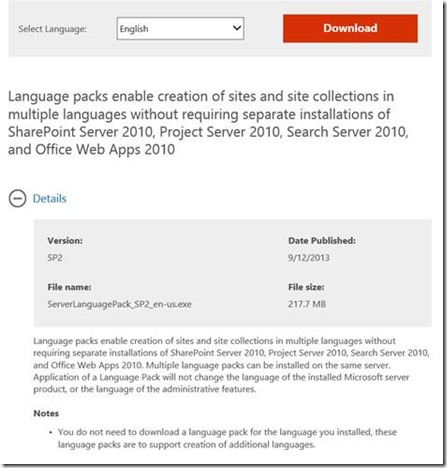
Fortunately Microsoft repackaged language packs when SP2 came out, you only need to install lp’s over it, which gives us with same example:
Install SharePoint SP2 in English
Install French and Spanish language packs
That will save us a lot of time during deployments.
You still can (should) update an existing farm installing SP2 + SP2 for language packs.
Here are the links:
SP2 https://www.microsoft.com/downloads/details.aspx?FamilyID=8fe2d922-db95-437b-94b8-726ee4707e37
SP2 for language packs https://www.microsoft.com/en-us/download/details.aspx?id=39675
Repackaged lp’s https://www.microsoft.com/en-us/download/details.aspx?id=3411
All SP2 related downloads https://support.microsoft.com/kb/2687522
(hey, don’t forget to run psconfig on every machine after installing sp2 ;-) )
I hope you’ll save time when installing new farms.