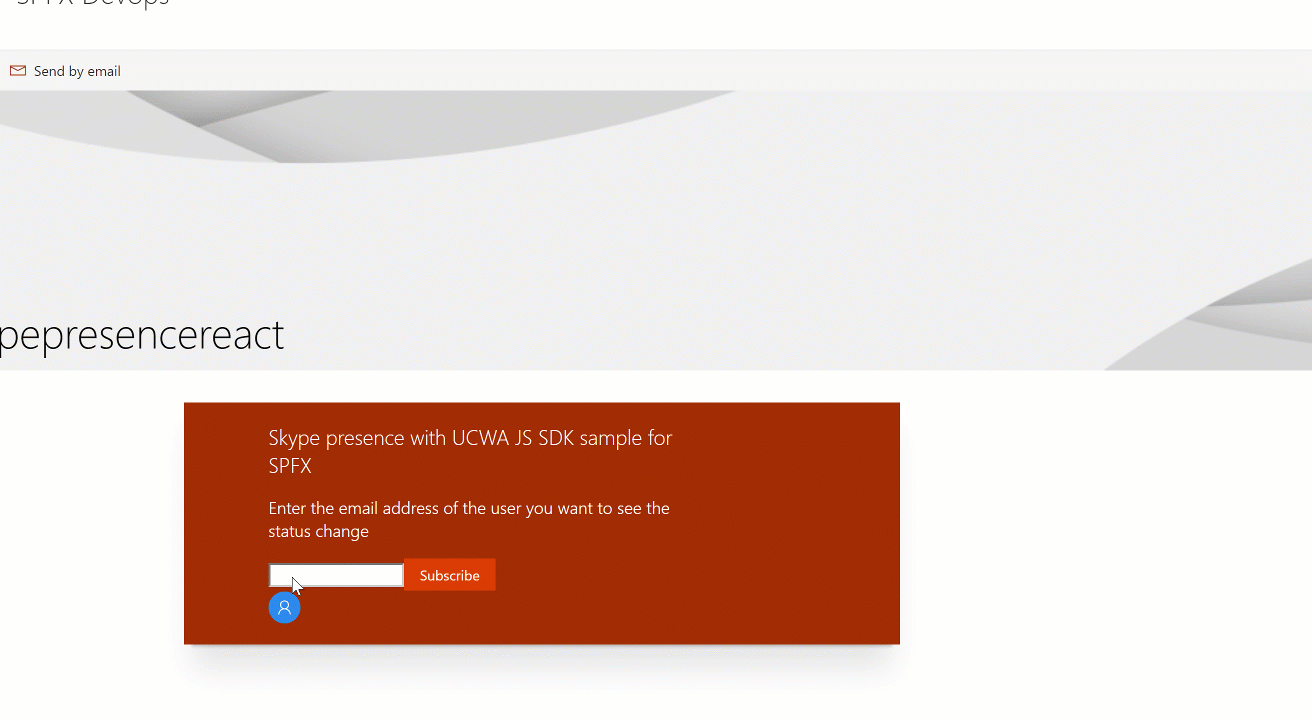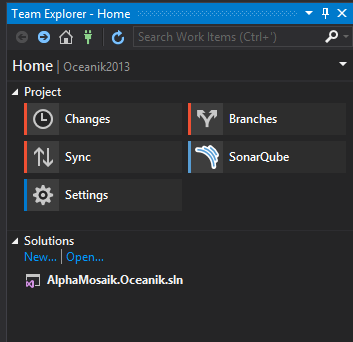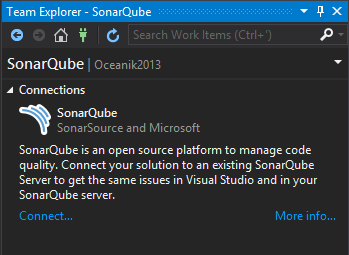Speaking at the #Techorama Belgium 2018 about the #MicrosoftGraph
May 10, 2018 1 min.
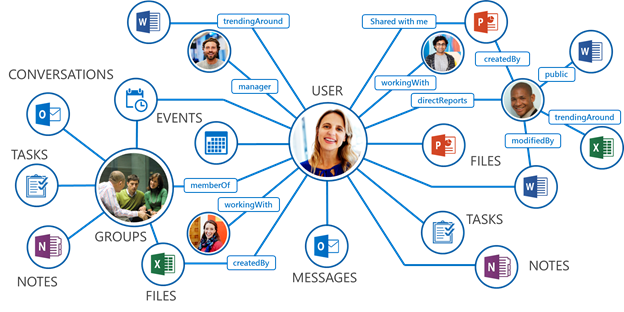
This year again I have the honour to be selected to speak at the Techorama Belgium 2018.
It is a paid event taking place at the Kinepolis Antwerp (attending/speaking in a cinema theater is really cool!) from May 23rd and 24th. They have a great content, great speakers (many folks from Microsoft or other MVPs) and if you haven’t booked your ticket yet, I suggest you do!
I’ll be giving two sessions that are related: