Hi everybody,
For those who didn’t know it already, you can set the “appSettings” settings of your web application from the azure portal.
This technique has several advantages over the traditional xsl transformation:
- Only the admin knows the settings, they are not on the source control
- Rich UI experience
- Settings can be “slot relative” (checkbox on the right), this allows you to have something like “this setting has this value in staging and that value in production which have to remain with each slot, even if I swap the deployments”
I recnetly found a bug with that tool. Let’s say we define only appSettings keys in the web.config file because values are going to be set by the configuration service anyway.
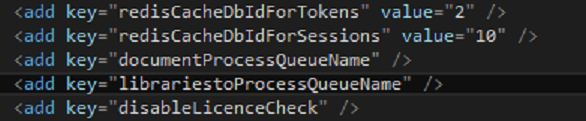
Of course you didn’t forget to set keys/values in the slot settings.
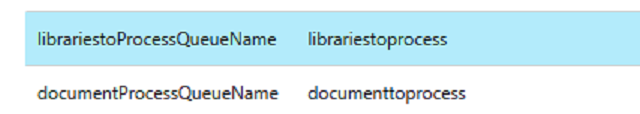
However, if you explore your files with kudu after deploying (https://yourappname.scm.azurewebsites.net ) and if you edit the “transformed” web.config you will see that values have not been set.
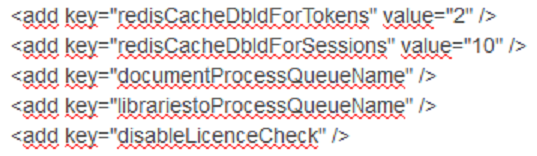
To solve this issue only add value=”” in your source web.config.
Let’s hope that post has spared some of you from wasting your time.